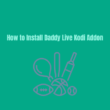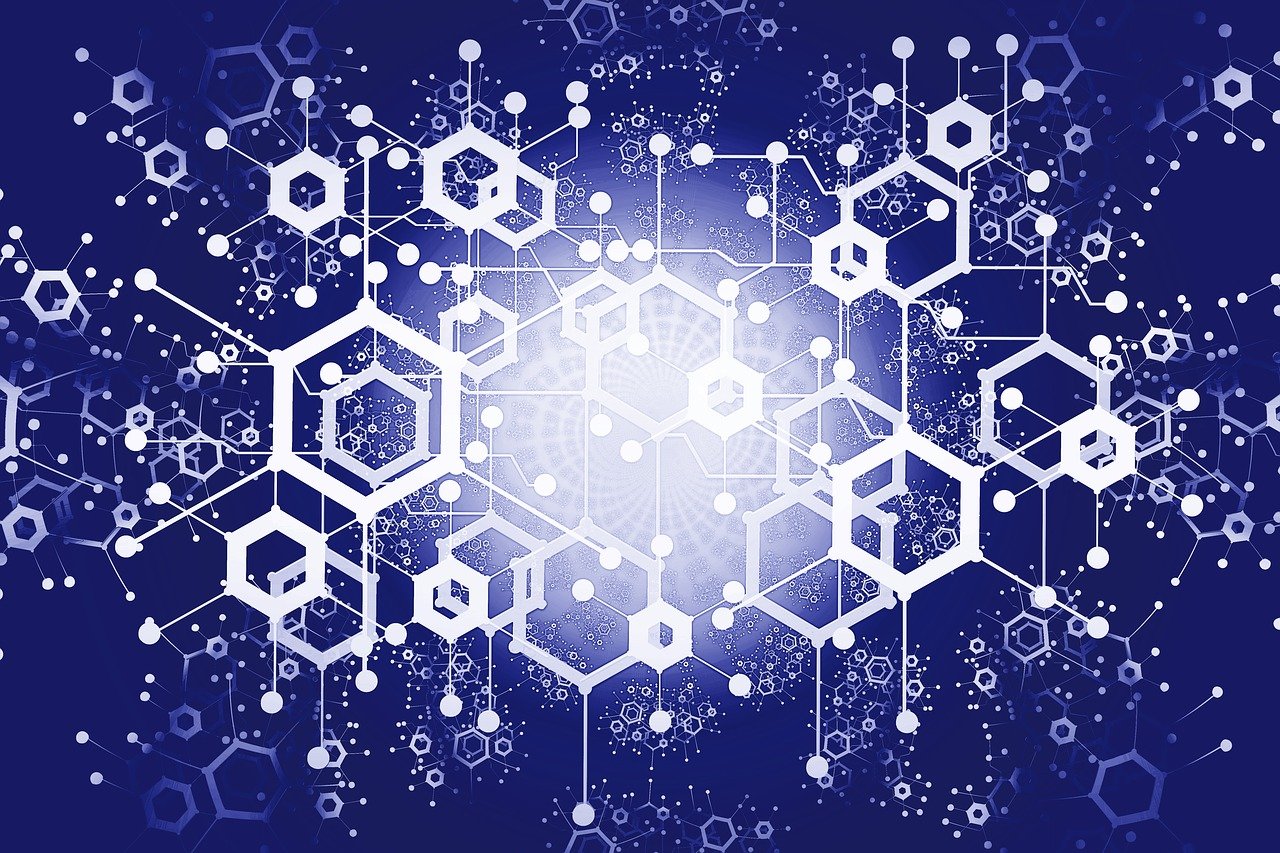The Loop Kodi addon is accessible through this link https://loopaddon.uk/theloop/ from the Loop Repository. Install it on any Kodi device having Kodi version 20 Nexus or 21 Omega.
For sports fans, The Loop is a complete package. It has sections for almost all major sports events and categories.
In the Loop Kodi addon major sections include Auto Zone, Darts Zone, Fight Zone, MLB Zone, Replay Zone, 24/7 Zone, and more.
Sports fans can access and stream their favorite sports competition from American Baseball, basketball, hockey, Tennis, Rugby, Football, and more.
Install The Loop Kodi Sports Addon
Before installing the Loop Kodi addon, you must enable the unknown sources. To do so, follow our detailed guide on this topic. After enabling unknown sources, follow the guide from the next section.
- From Kodi home, click on the Settings icon
Click on File Manager and then “Add source”
Select “None”
Type https://loopaddon.uk/theloop/ in the top text field and theloop in the next field
Select “OK” and go back to addons from the main menu
Select the installer icon from the top left
Tap on “Install from zip file”
On the warning popup click “Yes”
From the next page tap on “theloop”
Tap on repository.loop-3.0.3.zip and wait for the notification that addon is installed
Tap on “Install from repository”
Select Loop Repository then tap on Video addons
Click on The Loop and then tap on Install