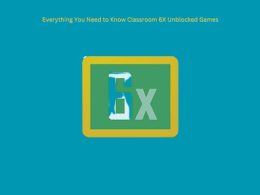Table of Contents Show
Web development is an exciting field where creativity and innovation combine to create enthralling digital experiences. You have the ability as a web developer to design stunning websites that fascinate users. However, to make the most of your abilities, you must have the proper instruments.
In this essay, we’ll look at 15 must-have tools for every web developer. These tools will make it easier for you to code, test, and design your websites. They will boost your productivity and allow you to design websites that stand out.
Choosing a Web Development Tool: Key Considerations
Consider the following factors while choosing the best tool for your needs:
- Complexity: Pick a tool that matches your needs and skills, avoiding unnecessary complications.
- Security: Ensure the tool has built-in security features like XSS management and WAF to protect your app from cyber threats.
- Scalability: Find a tool that works well with both small and large projects, allowing room for growth.
- Cost: Consider the pricing, opting for a tool that fits your budget while still delivering top-notch functionality.
- Programming Languages: Choose a tool compatible with your programming language for smooth integration.
- Platform Support: Verify if the tool offers reliable assistance to avoid disruptions during development.
Top 15 Essential Tools for Web Developers
Here are the top 10 tools catering to various aspects of web development:
Sublime Text
Sublime Text is an all-in-one text editor for code, markup, and prose, offering a lightweight yet feature-rich coding experience.
Features:
- Goto Anything: Quickly switch between files and functions.
- Minimap: Display code density and shape for easier navigation of lengthy code.
- JavaScript Ecosystem Support: Smart syntax-based features with Typescript, JSX, and TSX.
- Python API: Install external plugins to extend Sublime Text’s functionality.
Best For: Beginners who want a beginner-friendly text editor for coding.
Drawbacks: Lack of indexing capabilities and continuous payment pop-ups.
GitHub
GitHub is an open-source, cloud-based Git repository hosting service that offers a web-based graphical interface, making it an excellent platform for expanding networks and building a personal brand as a web developer.
Features:
- GitHub Copilot: AI-driven tool suggesting code completions based on your coding pattern, automating repetitive tasks.
- Pull Requests and Code Review: Collaborate with up to 10 people on specific issues or pull requests for efficient project tracking.
- Codespaces: All-inclusive repository creation accessible through Visual Studio Code or browser-based editors.
- Extensive Security Features: Code scanning tool and security audit log for identifying and tracking security flaws and compliance.
Best For: Web developers looking for a collaborative and secure platform to host their projects.
Drawbacks: Prior command-line knowledge is necessary to use GitHub efficiently, and its subscription price might be higher compared to competitors.
Chrome Developer Tools
Chrome Developer Tools is a set of web editing and debugging tools built into the Google Chrome browser, allowing developers to preview HTML and CSS changes and write/debug JavaScript directly in the browser.
Features:
- Local Overrides: Save changes made to any web page on your local computer and automatically override its data.
- Lighthouse: Perform audits on web pages and generate reports on performance, accessibility, PWAs, and SEO.
- Web Design Features: Use the Inspect Element tool for web page design and layout changes.
- Console Utility: Debug JavaScript code and create live expressions to monitor values in real time.
Best For: Web developers needing real-time web page inspection and debugging capabilities.
Drawbacks: The learning curve might be steep for less experienced users, and it lacks direct code editing capabilities.
Marvel
Marvel is a web-based collaborative design platform, facilitates rapid prototyping, testing, and handoff for web developers and designers.
Features:
- Automatically creates CSS, Swift, and Android XML code for elements and packages.
- User Testing: Collect feedback from stakeholders and target audience using screen, audio, and video recordings.
- Integrations: Extend Marvel’s design capabilities with various integrations.
- Customizable Templates: Choose from a variety of drag-and-drop templates for wireframing.
Best For: Web developers and designers looking for a prototyping tool to visualize and refine design ideas.
Drawbacks: Limited animation features might hinder the creation of dynamic prototypes.
Foundation
Foundation is a family of responsive front-end frameworks, designed to make website and email design a breeze. With its customizable building blocks and optimized HTML templates, Foundation caters to a wide range of design needs.
Features:
- Responsive Front-End Frameworks: Foundation offers a collection of responsive frameworks for building websites and emails that adapt to different screen sizes and devices.
- Customizable Building Blocks: Users can enhance their designs with a variety of building blocks, including full-screen hero pages, subscription forms, star rating blocks, and rounded social buttons.
- Optimized HTML Templates: Foundation provides pre-designed HTML templates optimized for specific applications, such as blogs and real estate websites.
- Foundation Classes Webinars: New users can learn to leverage Foundation’s capabilities through a series of webinars known as Foundation Classes.
Best For: Web developers looking for a customizable front-end framework with responsive design capabilities.
Drawbacks: Pricing information is unclear, and beginners may find Foundation challenging to get started with due to a steep learning curve.
Node Package Manager (npm)
Node Package Manager (npm) is a JavaScript software registry for sharing and deploying local or global packages, simplifying dependency management.
Features:
- Command-Line Interface (CLI): Install and manage package versions and dependencies.
- Security Auditing: Detect security flaws and generate assessment reports.
- Large Registry: Access publicly available JavaScript packages and their metadata.
Best For: Web developers handling complex projects and multiple dependencies.
Drawbacks: Issues with dependencies may arise if not managed properly.
Sass
Sass (Syntactically Awesome Style Sheets) is a popular preprocessor for the CSS framework, providing logical syntax enhancements like variables, nested rules, and loops.
Features:
- Built-in Frameworks: Take advantage of sophisticated authoring frameworks such as Bourbon, Compass, and Susy.
- Beginner-Friendly: Easy configuration with no steep learning curve.
- Great Reputation and Community Support: Widely used by leading tech companies and has an active community.
Best For: Web developers seeking a CSS preprocessor for efficient styling.
Drawbacks: Performance slowdown with large files and requires Ruby or LibSass for compilation.
Bootstrap
Bootstrap is a widely-used front-end development framework for creating responsive web applications, offering pre-built HTML, CSS, and JavaScript-based components.
Features:
- Customizable: Tailor Bootstrap with built-in variables, Sass files, and more options.
- Responsive Features: Automatically resizes images based on the user’s screen size.
- Grid System: Easily create grids within existing ones without entering media queries in the CSS file.
Best For: Web developers looking for a responsive and customizable front-end framework.
Drawbacks: May require additional customization for unique designs due to its uniform design.
Grunt
Grunt is a robust JavaScript task runner that can be used to automate repetitive processes like unit testing, minification, and compilation.
Features:
- npm Integration: Easily add and publish Grunt plugins on npm.
- Essential JavaScript Tools: Access predefined plugins for various JavaScript tasks.
- Highly Customizable: Create, extend, and modify custom tasks to meet specific requirements.
Best For: Web developers aiming to automate repetitive tasks and enhance workflow efficiency.
Drawbacks: Minimal compatibility with older versions and plugin updates might experience delays.
Ruby on Rails
Ruby on Rails is a popular full-stack framework for building reliable web apps quickly, offering both server-side and client-side development capabilities.
Features:
- Automated Testing Tool: Easily test code without third-party tools or plugins.
- Built-In Libraries: Access free and open-source RubyGems to extend web app functionality.
- Integration with Front-End Frameworks: Compatible with popular front-end frameworks like Angular, React, and Vue.js.
Best For: Web developers focusing on efficient web app development using Ruby.
Drawbacks: May experience slowdown with large projects and might be less flexible for feature-rich applications.
CodePen
CodePen, a beloved tool in the frontend community since 2012, is an excellent platform for showcasing HTML, CSS, and JavaScript snippets. Its user-friendly interface has made it increasingly popular among developers.
Features:
- Portfolio Showcase: Elegant and interactive display for web developers to present their projects.
- User-Friendly: Easy-to-use interface for showcasing frontend skills with convenience.
- Code Display: Showcase both the code and its appearance to demonstrate projects effectively.
- Online Coding Playground: Real-time experimentation with HTML, CSS, and JavaScript.
Best For: Frontend developers seeking a user-friendly platform to showcase work and experiment with frontend code.
Drawbacks: CodePen might lack some features needed for backend development, making it more suitable for frontend work.
Angular
AngularJS, an open-source web framework developed by Google, is designed to extend HTML syntax and create dynamic views, overcoming the limitations of traditional HTML.
Features:
- Powerful Web Apps: AngularJS allows developers to build expressive and readable web applications across multiple platforms.
- TypeScript-Based: Angular, based on TypeScript, offers enhanced features and tooling for developers.
- Open-Source: Angular remains open-source, gaining popularity for its ability to simplify front-end development.
- Versatile Framework: It provides a quick and efficient environment for building complex web applications.
Best For: Developers looking to create dynamic and powerful web applications with a versatile framework.
Drawbacks: As Angular is a more comprehensive framework, it might require a steeper learning curve compared to other JavaScript libraries.
jQuery
jQuery, a fast and small JavaScript library, revolutionized frontend development when it was introduced in 2006. It simplifies the frontend process by abstracting functionality that would typically require extensive coding.
Features:
- Simplified Frontend: jQuery simplifies navigating documents, creating animations, and adding plug-ins.
- Cross-Platform: It works seamlessly across various browsers, overcoming inconsistencies in JavaScript.
- Widely Used: jQuery was the most popular JavaScript library in 2015, installed on a majority of top websites.
- Increased Functionality: With jQuery, developers can enhance their web pages with interactive elements and improved user experience.
Best For: Frontend developers seeking a more accessible and feature-rich JavaScript library.
Drawbacks: While jQuery simplifies front-end development, it might not be as suitable for complex web applications as Angular.
Visual Studio Code (VScode)
Visual Studio Code, popular among developers despite being a Microsoft product, is a feature-rich code editor offering various packages and free extensions from its marketplace.
Features:
- Customizable: VScode allows customization of the code editor and offers a range of extensions for additional features.
- Terminal and Debugger: It includes its terminal and debugger for a seamless coding experience.
- Language Support: VScode provides excellent support for JavaScript and Python, making it suitable for frontend and potential backend development.
- Source Control Integration: It supports integration with various source control tools for streamlined project management.
Best For: Developers seeking a versatile and customizable code editor with excellent language support.
Drawbacks: While VScode is highly flexible, some developers might prefer more specialized IDEs for specific programming languages or frameworks.
Sketch
Sketch is renowned for its capability to create pixel-perfect graphics. This robust software offers a vector-based design toolkit, making it effortless to design various interfaces and prototypes with precision.
Features:
- Vector-Based Design: Create pixel-perfect graphics and interfaces with a powerful vector-based toolkit.
- Export Presets and Code: Streamline the design-to-development process by easily exporting presets and code.
- Plugin Integration: Extend functionality with hundreds of available plugins for diverse needs.
- Prototyping and Collaboration: Collaborate effectively with prototyping features and team collaboration tools.
- Co-Editing: Real-time teamwork for web designers and developers on the same project.
- Data Linking: Import data from text files to design realistic and data-driven mockups.
Best For: Web designers and developers seeking a feature-rich, vector-based design tool.
Drawbacks: Limited to macOS, limiting cross-platform collaboration. Advanced animations may require additional plugins.
Conclusion
As the world of web development evolves, these tools remain crucial resources for both web developers and designers. Whether it’s harnessing the power of AI, customising interfaces with pixel-perfect designs, or working on real-time projects, each tool helps to shape the future of web development. Mastering these techniques would be critical for web design company in Kolkata looking to stay ahead in this competitive sector.