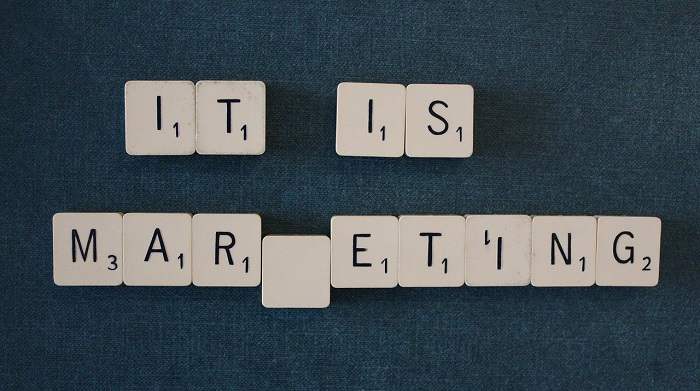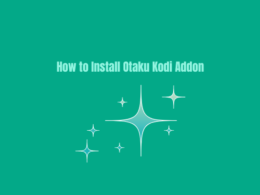Table of Contents Show
Customers and businesses are equivalent to each other.
Nowadays, all businesses are more inclined towards prioritizing customers only!!
Certainly, it has to be!!
Back then, the businesses were giving more preference to high quality and low prices. They have more relied on products and their quality; precisely they were product-oriented. But, that approach cannot last long, because the customers were not there in their strategies.
So, they were facing a lot of setbacks; hence, keeping all things intact; the businesses have become customer-oriented. Remember- keeping customers satisfied and happy has to be your prime goal. Whatever they say, and whatever they experience need to be taken care of.
Every customer new or existing has their viewpoints on the services and products they have experienced. Hence, there is a need to accordingly manage the business. There is no need to contact them or meet them; get their reviews or feedback only. What we meant here is that – privilege the feedback surveys.
The customer feedback surveys are the simple and easy ways to get feedback from the customers- all you have to ask them to fill the online forms and know their opinions. Eliminate the guesswork, improve their journey with your business, and give a boost to your brand revenue.
How to Get the Feedback Survey?
You might be wondering about how to have the surveys. It is not a daunting task! First and foremost, know your niche and keep your ears on the ground. According to our opinion, there is no other platform than WordPress on which your business website has to be.
It accommodates those plugins that make it easy to get feedback. The plugins serve as the add-ons that work effectively and do their job promptly without interfering in the reader’s job.
While examining the collected information, the WordPress website makes an outline of the readers’ views. Though, including the standard contact form can also work; but, a dedicated plugin can do the job efficiently.
The customer feedback could be in the form of comments, suggestions, ratings, and the votes on the comments, etc. For start-ups, writing personalized emails to every customer and gathering feedback is the best option.
Here, our concern lies in giving you different plugins, integrating which you can get the customer feedback. Check them out below:
Collect Customer Feedback with the Following Ways
1. Hotjar
Hotjar is an exclusive plugin for feedback and analytics. Just from the single script, you can manage every action. And, if you are unable to understand how this plugin could be helpful, then you can hire the proficient WordPress Plugin Developer. The developer as an expert can guide you to resolve all of your doubts and will make everything seamless. With this plugin, you can make a feedback box for asking the queries in the checkbox, radio button, net promoter score, and short/long text.
This plugin enables you to amend the appearance of the box, command the customer behavior and the marked devices, such as mobile, desktop, and mobile.
This plugin has a question bank, so you do not need to spend your productive time thinking about what questions to ask. You can also amend these questions. It gives solutions to several solutions, some of them are:
- Heatmap to know how the customers communicate with your WordPress website
- Note how customers use their cursor, click and move to your business website
- Choose the service provider to test the website or new service
- Get survey
- Know the webpage the customers mostly visits and leaves
2. Feed Web
It is an easy plugin that simply includes the widget to the chosen post. From this widget, the customers can ask the questions they have. And, the question is only limited to Yes/No format.
- After framing the question, you can get the appropriate feedback on the post. The asked questions can be saved and they can be reused later.
- Feed web allows you to become interactive with visitors or customers. They can submit feedback, vote, rate, answer queries, acquire new content, and enhance the time spent on the website.
- Its rating widget is HTML 5 coded and animated that assures the privacy and security of the website. You need to add its widget manually to every post.
- This can easily be added with the shortcode in the sidebar. Feed web has three versions, Free, Plus, and Pro, you can use any of them according to your business needs and budget.
3. GetSiteControl
GetSiteControl has an intuitive dashboard from where you can build and design the survey widget. Also, you can:
- Formulate the question with premade templates, such as welcome message, single line, drop-down, multiple lines, radio buttons, success, and rating affirmation.
- Adjust the color to suit your WordPress website branding
- Target to display on every page, and does not show on particular URI
- Command the behavior of frequency and scrolling.
- Get notification
- Its widget is fully mobile-responsive, incorporates survey feedback, and allows you to design the following.
- Impressive contact us page
- Attractive responsive subscription box
- Promo widget to make the products noticed
- Chat with the customers
- Social share and follow bar
4. WordPress Form Builder
- It is an all-inclusive plugin for getting customized feedback from customers, collecting it in the database, and using it on the website dashboard.
- The forms could be well structured and conditional logic can be applied to maintain the data collection to the less. The layout, elements, and settings of the forms can be easily customized without any technicality behind it.
- You can leverage these forms for surveys, quizzes, user feedback, and data collection. For better communication, the customers can even trace their publications on the web portal, they can amend and update the files again.
- Also, the customers can be allocated with ranks and scores. The information can be shown to the customers getting different grades.
- WordPress Form Builder is blended with notable email service providers, and according to scoring or some different patterns, collected emails can be granted to the customers with different levels of grades or scores.
- Every feature of it makes it feasible for you to get feedback, divide your customers according to the scores, and then accordingly send the emails to each visitor.
Concluding Remarks
Receiving feedback from the customers can do wonders for your business website. You can improve to the highest level and make the website stand out.
And, the best users from whom you can get feedback or suggestions to enhance the website are visitors who are visiting your website on a regular basis.
Above, we have mentioned the plugins that can improve the website’s perceptibility. You can choose the plugin as per the content on your WordPress website, the profile of the visitors that are visiting the website, and the extent of customer feedback required.
Hopefully, our article is beneficial for you. If you have any doubts or suggestions related then let us know in the comment section below. Also, if there is something that we have missed then let us know.
Thanks for reading!!
Author Bio:
Emily Johns is a WordPress web developer and IT consultant. Currently, she is associated with WordSuccor – WordPress Development services provider company in the USA. She has dived through the open-source code for over a decade and shares everything about WordPress and new Web design technologies. Connect with her on Twitter and LinkedIn