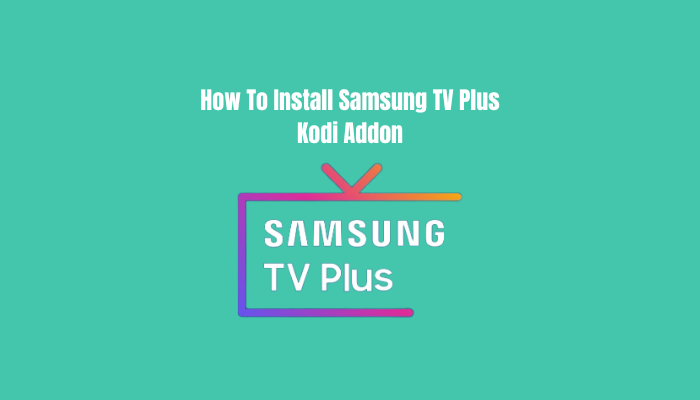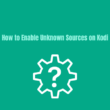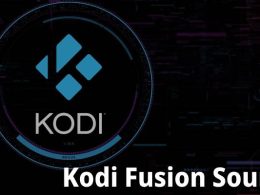Samsung TV Plus is a leader in live TV add-ons for Kodi. Located in the SlyGuy Repository, it offers more than 1200 live TV channels from around the world.
It is an international IPTV channel where live TV channels from all major countries are available. On the main screen, a list of all the channels is available and furthermore, it is divided by country names. For example, from Austria, there are 89 channels, Canada 101, USA 252, UK 146, Spain 103, India 100, Italy 98, France 97, and South Korea 92 channels on Samsung TV plus Kodi addon.
Besides the countries list, further, these channels are divided by content genre. For example, when you click on a country name, you will see sub-lists of channels. Find out channels for entertainment, movies, comedy, adventure, news, music, Reality TV, kids, games sho,w and more.
How to Install Samsung TV Plus Kodi Addon
To install Samsung TV Plus on Kodi, you have to enable the unknown sources from your Kodi device settings. We have a separate guide on how to enable unknown sources. If you have enabled this from the settings, then follow the below step-by-step guide to install this international live TV addon.
- Go to the home screen on Kodi and click on System Settings and then “File Manager”
- Tap on “Add Source” and then click on “None” from the screen
- Type https://k.slyguy.xyz/ in the text field and in the next box enter SlyGuy and then click OK
- Go to the main menu and click on “Add-ons”
- Click on Addon installer icon
- Tap on “Install from zip file”
- Select SlyGuy and then choose repository.slyguy.zip
- Wait for the notification that the SlyGuy Repository addon installed
- Now click on “Install from Repository”
- Choose SlyGuy Repository
- Click on Video addons
- Select Samsung TV Plus from the list
- Click on the install button and wait for the installation process
- All done, start enjoying unlimited live TV channels with this international live TV Kodi addon.