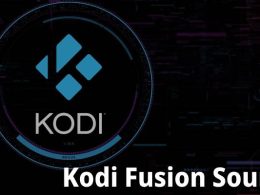Table of Contents Show
Are you looking to take your Minecraft experience to the next level? Look no further than the world of Minecraft seeds and servers! Unlock the magic of unique landscapes and exciting adventures with our handpicked list of the best Minecraft seeds, featuring everything from cherry blossom forests to underwater temples. Discover how to find and use Minecraft seeds to create your dream world, and explore the endless possibilities of multiplayer gameplay on Minecraft servers. Whether you’re a beginner or a seasoned player, there’s something for everyone in the vast world of Minecraft.
What is Minecraft?
A Minecraft seed is like a special code that creates a unique world in the game. When you start a new game, you can enter a seed, which determines the landscape, structures, and items you’ll find in your world. Seeds can range from mysterious dungeons to beautiful landscapes, giving you endless possibilities for exploration and creativity.
Every time you use a seed, you’ll get a different world to play in. This adds variety to your gameplay and lets you experience new adventures each time you start a new game. Seeds can also be shared with other players, so you can explore the same world as your friends or compare your experiences.
To use a seed, simply enter it when creating a new world in Minecraft. Then, you’ll spawn in a world generated based on that seed, ready to explore and build to your heart’s content. With Minecraft seeds, the possibilities are endless, and the adventure is always waiting for you to dive in!
What is Minecraft Server?
Minecraft servers are like virtual playgrounds where players can join together to play the game online or over a local network. These servers can be owned by players or businesses and are essentially networks of connected machines rather than just a single computer. Players have the option to start their own server by setting one up on their computer using software provided by Mojang, or they can use hosting services for dedicated machines with guaranteed uptime.
Server operators have control over various commands, such as setting the time of day or teleporting players. They can also install plugins to change the mechanics of the server, add commands, and set up restrictions on who can join based on usernames or IP addresses.
Minecraft multiplayer servers offer a wide range of activities, each with its own rules and customs. PvP combat can be enabled for players who enjoy fighting against each other. Custom plugins and mods can be added to servers to allow for actions not possible in the vanilla game. Some server software modifications even enable crossplay between different editions of Minecraft.
Minecraft’s multiplayer capabilities have evolved over time. Multiplayer was first added during the Classic phase of the game in 2009. In 2013, Mojang introduced Minecraft Realms, a server hosting service designed to simplify multiplayer gaming without the need for players to set up their own servers. This service allows only invited players to join, ensuring safety and ease of use.
However, changes in Mojang’s policies, such as enforcing the EULA to prevent servers from selling pay-to-win items, have had significant impacts on the Minecraft server community. Despite challenges, the multiplayer experience continues to expand, with updates like the Better Together Update in 2017, which added official featured servers for Bedrock editions of the game.
Overall, Minecraft servers provide a platform for players to connect, collaborate, and engage in endless adventures together, whether they’re battling monsters, building epic structures, or simply hanging out in virtual worlds.
How to find the seed of the Minecraft server?
We have divided it into two sections. Please take a look at the following instructions to find the local world seed and the Minecraft server’s seed.
**Type 1: How to Find the Local World Seed**
1. Open Minecraft and go to the single-player tab to access your world.
2. Once in your world, type ‘seed’ into the chat and press Enter.
3. A message will appear with the seed ID. Click on the ID to copy it to the clipboard.
**Type 2: How to Find the Minecraft Server Seed**
1. Access your Apex panel and click on Console.
2. Type ‘seed’ into the console and press Enter.
3. You’ll see an output message displaying the seed ID.
**Steps to Change Your Minecraft Server Seed**
1. Open the Apex Control Panel and stop the Minecraft server.
2. Navigate to Config files on the left-hand side and click on Server settings.
3. Find the ‘Level seed’ field and enter your desired seed.
4. Scroll down and click Save.
5. Go back to the main page and rename the ‘World’ field if desired.
6. Restart your server and check if the new seed loaded by typing ‘seed’ in the server console.
By following these simple steps, you can easily find or change the seed of your Minecraft world or server, enhancing your gaming experience.
How to use Minecraft seeds
After finding your ideal Minecraft seed, you can utilize it by following these steps:
1. Launch the game.
2. Click on the “Play” button.
3. Select the “Single player” option.
4. Click on “Create new world.”
5. In the menu, locate “More World options.”
6. Enter the numerical code for your Minecraft seed in the top field.
7. Make any other adjustments you’d like.
8. Click on “Done.”
9. Choose “Create new world,” and your game will start with your chosen seed.
5 of the Best Minecraft Seeds
**Sakura Season**
Seed: -5584399987456711267
1. This seed capitalizes on the Cherry Grove feature introduced in Minecraft’s latest 1.20 update.
2. Enjoy a picturesque view of a cherry blossom forest, showcasing the game’s breathtaking scenery.
3. Nearby, discover an Ancient City with chests containing rare items.
**Archipelago**
Seed: 124014738
1. A straightforward seed, perfect for beginners or those seeking a simpler start.
2. Explore a cluster of small islands, ideal for learning basic building skills.
3. While not challenging, it offers a peaceful setting for relaxed gameplay.
**Underwater Temple**
Seed: -1013382714437321718
1. Explore an underwater temple for a unique gaming experience.
2. Beware of challenging enemies lurking in the depths.
3. Discover the thrill of underwater exploration in this exciting seed.
**Mangrove Swamp and Outpost**
Seed: -3546842701776989958
1. Encounter an abundance of Minecraft frogs in a lush mangrove swamp.
2. Explore a desert pyramid, a village, and a shipwreck for added adventure.
3. Enjoy a diverse landscape with plenty to see and do.
**Bamboo and Lava**
Seed: -1013382714437321718
1. Experience the thrill of bamboo forests paired with fiery lava lakes.
2. Witness the dynamic environment as lava threatens to consume the landscape.
3. A unique seed offering a blend of natural beauty and danger.
Minecraft is a sandbox game where you can build, explore, and go on adventures in a blocky world. You can use different types of blocks to create anything you can imagine, from houses to castles.
A Minecraft seed is a special code that generates a unique world in the game. It determines the landscape, structures, and items you’ll find in your world. You can enter a seed when starting a new game to create a specific world.
Minecraft servers are online platforms where players can join together to play the game. These servers can be owned by players or businesses and offer various activities and customizations.
To find the seed of a Minecraft world, you can simply type ‘seed’ in the game’s chat or console. To change the seed of a Minecraft server, you can do so through the server’s control panel.
And when it comes to using Minecraft seeds, you can enter the seed when creating a new world to start your adventure in a specific environment.
In summary, Minecraft seeds determine the world you play in, and servers allow you to play with others online. So, whether you’re building, exploring, or adventuring, Minecraft offers endless possibilities for creativity and fun!