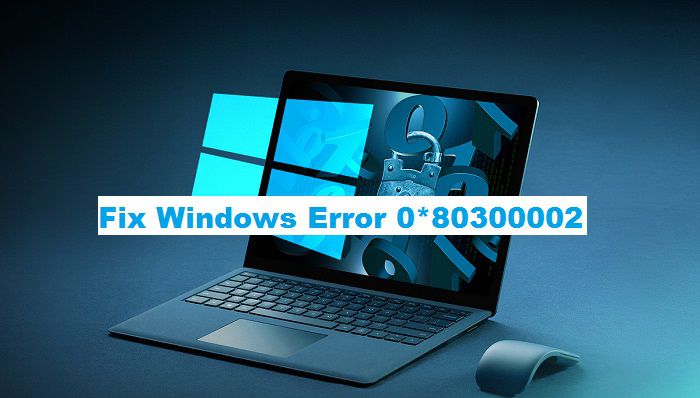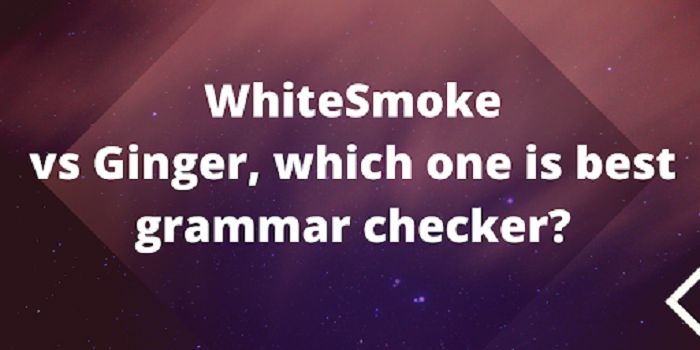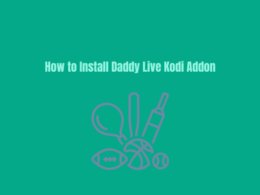The Error 0*80300002 mainly caused by Hard Drive and corrupted Windows installation media (USB, DVD etc.). Such corrupted files causes broken file in Windows installation due to which you won’t be able to install the Operating System in regular way.
How to Fix Windows Error 0*80300002
Here in this guide we are going to explain the easiest methods for fixing this common problem occurs on regular basis in Windows. Have a look on the guide given below to fix your issues in no time.
- Remove all the currently created partitions on your Hard Drive
- Do a fresh install of Windows 10 using a USB or any other Media you have
- At the time of installation, when it comes to partitions on disk, just go with default. Select “Drive Options” and Create a New Partition with Unallocated Space. Finish the installation process.
- Finish the process of installation
Method 2: System restore
- Login to your computer as Administrator
- Click on Start (Windows Icon from bottom left corner
- Select All Programs
- Click on Accessories
- Select System Tools, and go to System Restore.
- A new window will open, go to “Restore my computer to an earlier time” and click on “Next”
- Select a recent system restore point and click on it and then select Next
- Restart your computer when the restoring process is finished
Conclusion
Hope this have resolved your issues. If not, then please feel free to contact us and we will try to come back along with a stronger and more reliable solution.