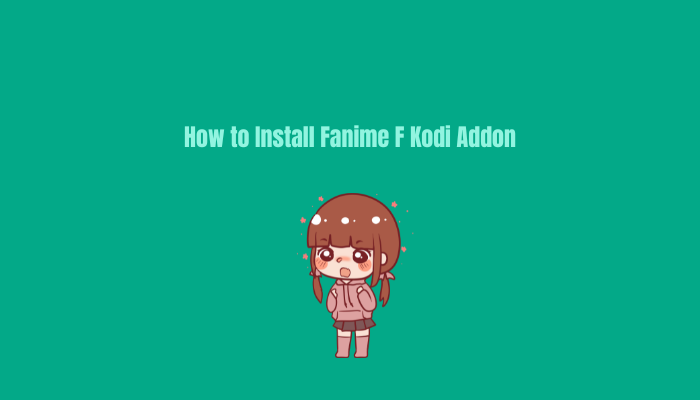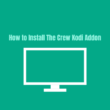Fanime F is a new Kodi addon for your device with multiple options for anime content. It is located in the Crew Repository and is compatible with Kodi 20 Nexus and Kodi 21 Omega.
Fanime F is a well-organized addon. You can access the content from the main page using the addon own menu. Its section in the main menu includes new seasons, ongoing series, recently added series, anime movies, popular content, A to Z, recent releases, and more.
There are multiple links for the same content. So if a link is not working, just divert to the other link. All the links are free and there is no need for any paid account such as Real Debrid.
How to Install Fanime F Kodi Addon
Before the actual installation of Fanime F addon, you need to enable unknown sources from the Kodi settings, using our step-by-step guide.
- From Kodi home, click on the Settings icon
- Click on File Manager and then “Add source”
- Select “None”
- Type https://team-crew.github.io/ in the top text field and Crew in the next field
- Select “OK” and go back to addons from the main menu
- Select the installer icon from the top left
- Tap on “Install from zip file”
- On the warning popup click “Yes”
- From the next page tap on “Crew”
- Tap on repository.thecrew-0.3.7.zip and wait for the notification that the addon is installed
- Tap on “Install from repository”
- Select The Crew Repo then tap on Video addons
- Click on Fanime F and then tap on Install