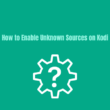Full Match TV is located in the Diggz Repository which is a popular repository for sports addons. In this repository, many popular addons such as SC19, NHL Streams, Sling 1, and many more addons are located.
Full Match TV is a compatible addon for Kodi 20 Nexus, to install it directly, use this URL: http://diggz1.me/diggzrepo/
All major sports events are available on the Full Match TV. Sections of Full Match TV include Tennis, NFL, MMA, UFC, Wrestling, Cricket, NBA, Rugby, NBL, MLB, Motorsports, other sports, and more.
How To Install Full Match TV Kodi Addon
Before proceeding with the below guide, make sure you have enabled unknown sources on your Kodi device.
- From Kodi home, click on the Settings icon
- Click on File Manager and then “Add source”
- Select “None”
- Type http://diggz1.me/diggzrepo/ in the top text field and diggzrepo in the next field
- Select “OK” and go back to addons from the main menu
- Select the installer icon from the top left
- Tap on “Install from zip file”
- On the warning popup click “Yes”
- From the next page tap on “diggzrepo”
- Tap on repository.diggz-18.zip and wait for the notification that the addon is installed
- Tap on “Install from repository”
- Select diggzrepo then tap on Video addons
- Click on Full Match TV and then tap on Install