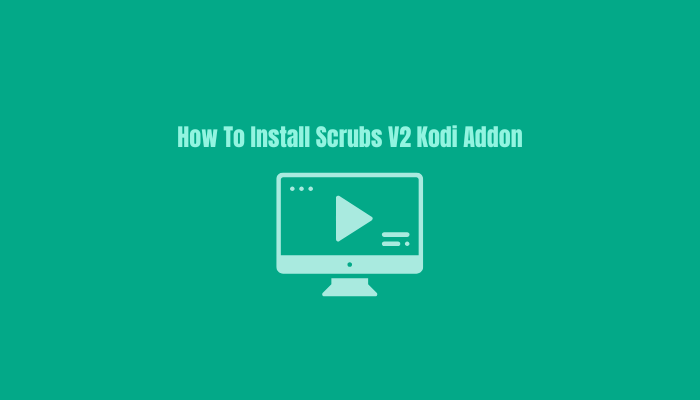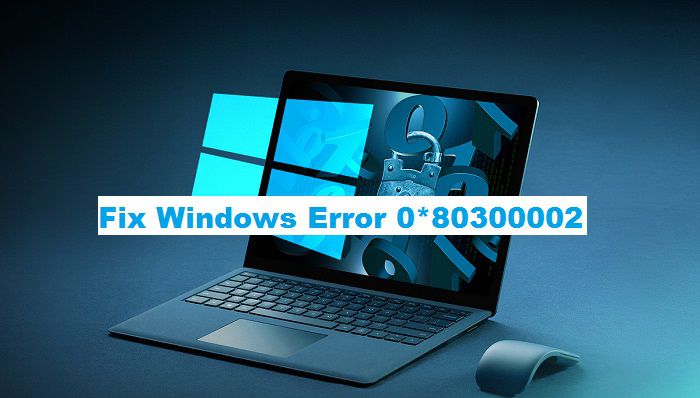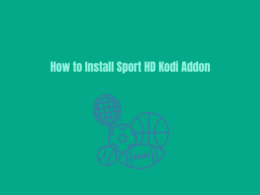Scrubs V2 is located in the Jewbmx Repository and it is compatible with Kodi 20 and Kodi 21 Omega. To access it directly, use this URL; https://jewbmx.github.io/
This working Kodi 20 Nexus and Kodi 21 Omega addon is well-known for HD movies, TV shows, TV series, programs, TVmaze, Episodes, and more.
Scrubs V2 is a non debrid addon which means all the content from this addon is free to access and watch on your preferred Kodi device.
It is recommended to use a good and reliable VPN while using Kodi and installing any Kodi addon for your own safety and privacy. There are many low-cost VPNs such as IPVanish available online.
Scrubs V2 is a reliable addon in terms of content quality and quantity. It scraps the content from online resources and displays it in an organized way on your Kodi device. Scraping content means that all the content is from third-party online sources and it does not host it directly. There will always be multiple links for the same content. So if one of the links is not working for you, simply switch your attention to the next one.
The purpose of this guide is solely for information purposes and RealClobber is not affiliated or associated in any way with Scrubs V2 addon.
How to Install Scrubs V2 Kodi Addon on Any Device
To install any third-party addon on your Kodi device, it is recommended to enable unknown sources first. For this purpose, follow the below step-by-step guide.
- From Kodi home, click on the gear icon “Settings” and then search for System from the grid menu
- Click on addons and then select “Unknown Sources”
- Select “Yes” on the popup to enable installation from third-party unknown resources.
For complete guide on how to enable unknown sources on Kodi, follow our guide.
Now you need to install the repository and Scrubs V2 addon by following these steps.
- Go back to Kodi home and click on the Settings icon
- Click on File Manager and then “Add source”
- Select “None”
- Type https://jewbmx.github.io/ in the top text field and Jewbmx in the next field
- Select “OK” and then go back to addons from the main menu
- Select the installer icon from the top left
- Tap on “Install from zip file”
- On the warning popup click “Yes”
- From the next page tap on “Jewbmx”
- Tap on repository.jewrepo-1.6.0.zip and wait for the notification that addon is installed
- Tap on “Install from repository”
- Select JewRepo then tap on Video addons
- Click on Scrubs V2 and then tap on Install