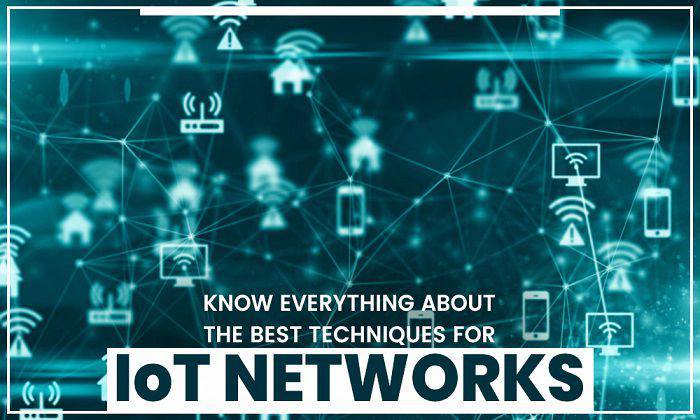In most of the cases when installing addons on Kodi, you require a zip file to download and then upload it in your Kodi. In some cases, it becomes very strange and hard to follow the procedure for installing a Kodi addon from a Zip file using the Github Repository.
To avoid this job, The Kodzi Kodi Addon handles this tricky task for the Kodi users in a professional and easiest possible way. Using this addon, you will not need to download zip files rather you can do it directly from the internet just entering the Github path in the URL field.
Most of the Kodi addons just need the source file to enter in the file manager for installing any third party addon. The zip file installation comes in some addons and most of the people avoid installing such add-ons. But now with the help of this handy addon, you can enjoy addons from the Github repository as well.
So how to handle zip files with the help of Kodzi addon? It is quite simple. All you need to download and install it first and then all the future addons will be handled through it.
After installing it on your device, you just need to enter the link to a zip file. This can be done directly or by going to Github. This is a handy addon where you no more need anything related to Kodi zip file installation. With the help of Kodzi, you can find addons from the repositories which are not available through media source.
How to Install Zip Files from Internet Through Kodzi?
The process is simple, all you need to Install The Kodz Repository and the Kodzi addon. In the below steps, we have explained it.
- Download Kodi 17 or Kodi 18 Leia
- From Home Screen, Select Addons
- Click on the Settings button
- Now click on Enable Unknown Sources
- Go back to Home and select Settings button
- Click on File Manager
- Select “Add Source”
- Enter https://mrkodz.github.io/repo/ in the top box
- Enter MrKodz in the bottom box
- Click OK
- Now go back to Home and click on Addons
- Select Addon Browser
- Install from zip file Now click on MrKodz
- Select this ZIP File http://repository.thekodz.zip/
- Wait for Add-on enabled notification
- Install from repository Click on The Kodz Repository
- Click on Addons
- Search for Kodzi and Install
- All Done! Enjoy.
How to Install Kodzi on Kodi 17 or 18 Leia?
How to Install Zip file on Kodi with Kodzi Addon?
Now, as you have downloaded the Kodzi addon and Kodz Repository, its time to handle zip files with it. So, how can you download zip files with the help of Kodzi? Have a look at the below-given steps for the same.
- Open Kodzi addon
- Click on “Enter Website URL”
- Enter the URL to Zip file in the text filed
- All done!