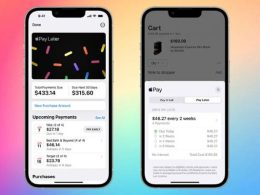Customers in Australia and New Zealand are able to access the satellite connectivity features found on the iPhone 14, iPhone 14 Plus, iPhone 14 Pro, and iPhone 14 Pro Max, as reported by Apple.
When an iPhone 14 is unplugged from cellular and Wi-Fi, satellite functionalities become immediately accessible. If you try to make an emergency call in these circumstances, you’ll have the option of making the call by satellite instead.
The iOS user interface directs users to position their phones in a specific direction towards an overhead satellite. It is typically necessary to have a clear sky to connect to a satellite. On an iPhone 14 device, go to Settings -> Emergency SOS -> go to the Emergency SOS via Satellite section and press ‘Try Demo’ to test out this experience in a dry-run demo.
The iPhone UI directs the user with text prompts to send a brief, optimised message because data transport over satellite networks is extremely slow. If necessary, the emergency services can respond and engage in a two-way dialogue.
Emergency SOS via satellite links users to that channel immediately if the local emergency services allow text-based communication. If not, emergency messages will be received by employees at Apple relay centres who will then call emergency services on your behalf.