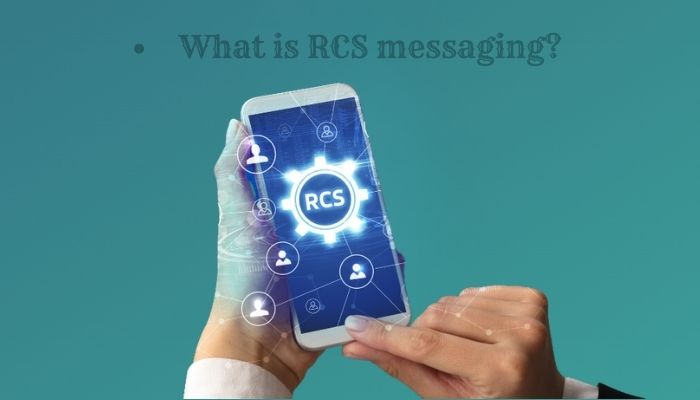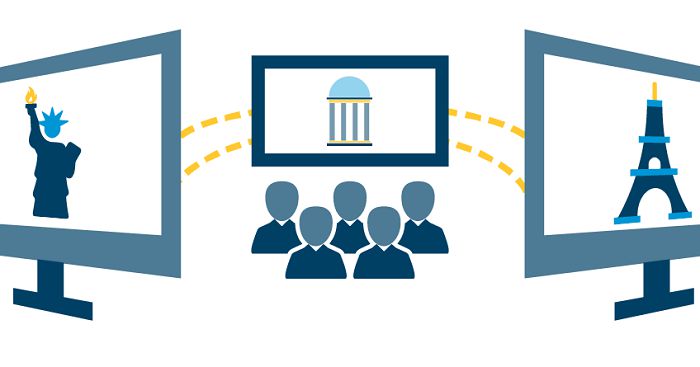Table of Contents Show
Communication is constantly evolving in the digital world. Rich Communication Services (RCS) is the latest innovation in mobile messaging, providing users with an interactive platform to connect with friends, family, and businesses. RCS offers advanced features such as high-quality media sharing, read receipts, and group discussions, which redefine the way we communicate on our smartphones. As messaging advances, let’s explore the potential of RCS and how it can transform mobile communication.
What does RCS stand for?
What is RCS messaging?
RCS messaging is like a modern upgrade to regular text messaging. Think of it as turning your basic SMS into a supercharged version with lots of cool features.
Imagine texting but with extras like sending high-quality photos and videos without losing their sharpness, seeing when someone is typing, and even creating group chats that work like mini social networks. With RCS, you can do all this and more.
You can also send longer messages, up to a whopping 8,000 characters, compared to the old limit of just 160 characters. Plus, emojis and stickers come to life with animated versions that express your feelings better.
The best part? You don’t need a special app for RCS. It works right in your regular messaging app on your smartphone. However, both you and your friend need to have phones that support RCS and be on a network that offers it.
RCS is like giving traditional texting a cool makeover. It’s faster, fancier, and way more fun. And with Apple announcing support for RCS messaging, iPhone users will soon get to enjoy all these benefits too!
How to turn on RCS Messaging
Sure, here’s a simple guide on how to turn on RCS Messaging:
For Android Devices:
- Check Compatibility: Make sure your Android phone supports RCS. If it’s an older phone or from a specific manufacturer, you may need a software update.
- Update Messaging App: Ensure your default messaging app is up to date. If needed, download the latest version from the Google Play Store.
- Access Messaging Settings: Open the Messaging app on your phone.
- Find RCS Option: Look for an option like “RCS Messaging” or “Chat RCS” in the app settings.
- Enable RCS: Toggle the option to enable RCS Messaging. It might be labeled as “Turn on RCS chats” or similar.
- Configure Settings: Follow the on-screen instructions to configure RCS, which may include verifying your phone number.
- Wait for Activation: After configuration, there might be a short delay as RCS activates. Once activated, you can enjoy the advanced features.
For Google Messages App:
- Download/Update: If you don’t have it yet, download the Google Messages app. Ensure it’s updated to the latest version.
- Open the App: Tap to open the Google Messages app on your device.
- Access Settings: Tap your profile icon located in the top-right corner of the screen.
- Go to Messages Settings: In the popup menu, select “Messages settings”.
- Navigate to RCS Chats: Tap on “General”, then find and tap on “RCS chats”.
- Enable RCS: If the “Turn on RCS chats” toggle is off, switch it on. If it’s already on, you’re all set.
- Verify Phone Number: Enter your phone number if prompted and tap “Verify now”.
- Wait for Verification: Give the app a moment to verify your number. Retry if it fails, or wait and try again later.
- Confirmation: Once verified, you’ll see “Connected” under “Status”, indicating RCS is active.
- Optional Settings: You can toggle on options like “Send read receipts” and “Show typing indicator” if you want those features.
Once you’ve completed these steps, you can start using RCS Messaging. If the person you’re messaging also has RCS enabled, your messages will be sent using this modern protocol. Enjoy sending high-quality images, videos, and more, and benefit from features like read receipts and typing indicators!
How to turn off RCS chat

Sure, here’s a simplified guide on how to turn off RCS chat:
- Open Messages App: Launch the Messages app on your Android device.
- Access Settings: Tap on your profile picture located in the upper-right corner of the app.
- Navigate to RCS Chats: Select “Messages settings” from the menu.
- Choose RCS Chats: Within settings, tap on “RCS chats”.
- Toggle Off RCS Chats: If “Turn on RCS chats” is currently activated (circle on the right side), switch it off.
- Confirmation: A pop-up window will appear, warning that you’ll be removed from group RCS chats. Tap “Turn off” to confirm.
Once you’ve completed these steps, RCS chat features will be turned off on your device, and your messages will revert to traditional SMS/MMS format. If you wish to activate RCS again in the future, you can follow the steps to turn it back on. This can be useful if you’re experiencing connectivity issues or simply prefer using standard messaging.
Key features of RCS messaging
Key Features of RCS Messaging:
- Enhanced Multimedia Sharing: RCS allows users to exchange high-resolution images, videos, and audio files seamlessly, overcoming the limitations of traditional SMS/MMS.
- Read Receipts and Typing Indicators: Similar to instant messaging apps, RCS provides read receipts to show when messages have been delivered and read, along with typing indicators to see when the other person is composing a response.
- Group Chat Improvements: RCS enhances group chat functionality by enabling features such as naming groups, adding or removing participants, and supporting larger group sizes compared to traditional SMS.
- Larger Character Limit: While traditional SMS is limited to 160 characters per message, RCS supports longer messages, allowing users to send more extensive texts in a single message.
- Presence Information: RCS can display the availability status of contacts in real-time, indicating whether they are online, offline, or currently available for communication.
- Secure Communication: RCS messages are encrypted, ensuring a higher level of security for conversations, which is particularly crucial for sensitive or confidential discussions.
- Suggested Responses: RCS messaging suggests contextual responses while typing, making it quicker and easier for users to respond to messages.
- Wi-Fi and Data Usage: RCS messages can be sent over Wi-Fi or mobile data, providing flexibility in communication, especially in areas with limited cellular coverage.
- Business Options: RCS offers enhanced business features such as branded messaging, verified sender checkmarks, suggested reply and action bubbles, QR code capabilities, rich info cards, and carousels, making interactions with businesses more engaging and informative.
- Presence Indicators: Presence indicators in RCS messaging show the availability of conversation partners in real-time, improving communication efficiency and response times.
Overall, RCS messaging provides a richer and more interactive communication experience compared to traditional SMS, enabling users to express themselves more effectively and engage in dynamic conversations with enhanced features and capabilities.
RCS vs SMS
RCS messaging differs significantly from traditional SMS in terms of capabilities and features. Here’s a breakdown of the key differences:
- Data Connection: RCS messaging requires a data connection, either through Wi-Fi or mobile data, while SMS can be sent using only a cellular connection and signal.
- Read Receipts and Typing Indicators: RCS allows users to send read receipts and see when their friends are typing, providing real-time feedback on the progress of conversations. SMS lacks these features.
- File Sharing: With RCS, users can send files directly through messages, with a file size limit of up to 100MB. In contrast, SMS does not support file sharing.
- Character Limit: Unlike SMS, which has a character limit of 160 characters per message, RCS messaging has no character limit, allowing users to send longer texts without being split into segments.
In summary, RCS messaging offers a more advanced and feature-rich communication experience compared to traditional SMS, with capabilities such as read receipts, file sharing, and real-time typing indicators. These enhancements provide users with a more interactive and engaging messaging platform, bridging the gap between traditional SMS and modern instant messaging apps.
Who supports RCS messaging?

RCS, or Rich Communication Services, is backed by a growing number of organizations worldwide, making messaging more dynamic and engaging. Here’s a simplified breakdown of who supports RCS:
- Mobile Carriers: Over 55 mobile operators globally support RCS, including major networks in North America. These carriers play a crucial role in providing RCS services to their subscribers.
- Cross-Carrier Messaging Initiative (CCMI): In the United States, the “Big Four” carriers – Verizon, AT&T, T-Mobile, and Sprint – joined forces to form the CCMI. This initiative aims to roll out RCS messaging and enhance the messaging experience for consumers and businesses.
- Industry Partners: Besides carriers, various industry partners are embracing RCS. This includes technology companies like Google, Samsung, and others, who are contributing to the development and adoption of RCS standards.
- Businesses and Brands: RCS opens up new opportunities for businesses to interact with consumers directly through messaging apps. This encourages more meaningful engagement, enabling actions like ordering food, making reservations, and more, all within the messaging interface.
While there might be some fragmentation due to proprietary versions of RCS deployed by certain carriers, the overall trend is towards adopting the universal RCS standard. With support from a diverse range of organizations, RCS is poised to revolutionize messaging by offering a richer and more interactive communication experience.