Table of Contents Show
- What is Quizizz?
- How to Create a Quizizz Account
- How does Quizizz work?
- What are the best Quizizz features?
- Advantages And Disadvantages
- Quizizz best tips and tricks
- How much does Quizizz cost?
- Frequently Asked Questions
- Q: What is the best similar Quizizz alternative?
- Q: Is Kahoot, Blooket, or Quizalize better than Quizizz?
- Q: What is the most complete Quizizz Free alternative that uses AI to help teachers?
- Q: What is Quizizz?
- Q: Are there free alternatives to Quizizz?
- Q: Is ClassPoint better than Quizizz?
- Q: Is Quizizz free?
- conclusion
Welcome to the world of Quizizz, where learning becomes a thrilling adventure! Quizizz is an online platform that transforms boring quizzes into exciting games for both teachers and students. With its easy-to-use interface and interactive features, Quizizz makes studying fun and engaging. Join us as we embark on a journey to discover how Quizizz revolutionizes learning in classrooms everywhere.
What is Quizizz?

Quizizz is an online platform that turns quizzes into fun games for both teachers and students. Teachers can easily create quizzes, assign them as homework, or host live sessions in class. The platform offers personalized learning paths for students based on their responses, and teachers can track progress easily. It’s simple for students to join using just an access code, and they can play on any device without signing up. With its fun and interactive approach to learning, Quizizz makes studying enjoyable for everyone involved.
How to Create a Quizizz Account
Creating a Quizizz account is easy! Just follow these simple steps:
- Go to www.quizizz.com in your web browser.
- Click on “Sign-up,” located at the top right corner of the page.
- Choose how you want to sign up:
- If you have a Google account, select “Sign up with Google” and choose the relevant account.
- If you don’t have a Google account, enter your email address and select the type of account you need (Teacher, Student, Parent/Guardian).
- If you’re signing up with Google:
- Allow permissions by clicking “Allow.”
- Select the type of account that suits you best.
- If you’re signing up without Google:
- Enter your email address, then fill in your Title, First Name, Last Name, and create a password.
- Select the type of account you need (Teacher, Student, Parent/Guardian).
- If you’re associated with an educational institution:
- Provide information about your institution, including your country, ZIP or pin code, and institution name.
- Choose your institution from the list or type it in if it’s not available.
- Click on “Complete Sign Up.”
- Congratulations! You’re now a member of the Quizizz community.
How does Quizizz work?
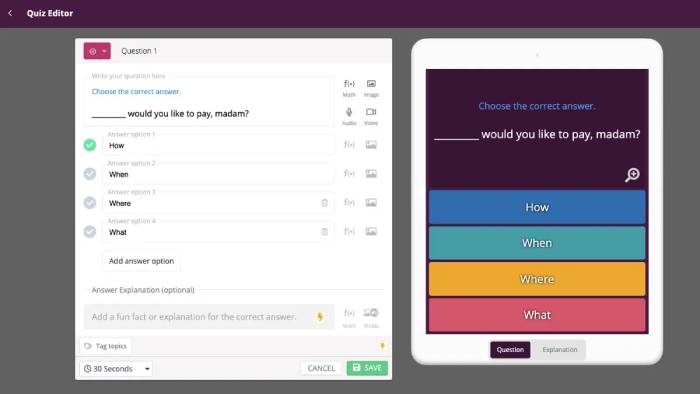
Quizizz is an online tool that helps teachers create fun and engaging quizzes for students. Here’s how it works:
- Sign-up: Teachers need to create an account to start using Quizizz. They can sign up using their school-based email address, Google account, or Microsoft account.
- Quiz Creation: Teachers can create quizzes from scratch or choose from a database of existing quizzes. They can search for quizzes based on topic and organize them for easy access. Quizzes can be edited to suit specific needs.
- Question Types: Quizzes can include single or multi-select multiple-choice questions. Teachers can input questions and answers manually or use rich media options like images, videos, and audio.
- Customization: Teachers can customize quizzes by adding images, videos, and audio to questions or answer options. They can also create customized feedback for students, including popular memes based on their answers.
- Sharing: Once a quiz is created, teachers can share it with students. Students can access quizzes on their computers, tablets, or smartphones.
- Taking Quizzes: Students can take quizzes at their own pace, either as homework assignments or in-class activities. They can answer questions using any device connected to the internet.
- Feedback and Reports: Quizizz provides detailed feedback and reports for teachers. They can see how students performed on each question and use that information to modify instruction as needed.
Overall, Quizizz offers a simple and effective way for teachers to create and share quizzes, making learning more engaging and interactive for students.
What are the best Quizizz features?
Here are the best features of Quizizz, explained simply:
- Easy Quiz Creation: You can create quizzes with multiple-choice, true/false, and free-form questions easily.
- Question Bank: Access a wide range of pre-made questions to save time during quiz creation.
- Live Interactive Tests: Participate in real-time multiplayer quizzes using just a game code, making learning interactive and engaging.
- Gamification: Quizzes are made fun with elements of game design, including scoreboards and competition among players.
- Memes: Enjoy fun and funny memes displayed after answering questions, adding a lighthearted touch to learning.
- Homework Mode: Assign quizzes to be completed by a deadline, making it flexible for students’ schedules.
- Multimedia Integration: Add audio, images, and math equations to questions for a richer learning experience.
- Power-ups: Correct answers earn students special powers like immunity, power play, and double points, adding excitement to quizzes.
- Instant Feedback: Receive instant feedback on answers to facilitate effective learning.
- Leaderboards: Compete against peers on leaderboards, adding a competitive element to learning.
- Various Quiz Modes: Choose from different quiz modes to cater to different learning styles.
These features make Quizizz a versatile and engaging tool for both teachers and students.
Advantages And Disadvantages
Advantages of Quizizz:
- Promotes critical and creative thinking skills.
- Allows quick assessment of student progress and understanding.
- Boosts student confidence and engagement in learning.
- Offers interactive and enjoyable learning experiences with features like powerups.
- Provides flexibility with student-paced learning.
- Offers instant feedback for both students and teachers.
- Easy to use for both teachers and students.
- Effective in helping students learn new material.
- Affordable and accessible, with no subscription fees.
Disadvantages of Quizizz:
- Occasional errors in quizzes may require additional verification.
- Some students may find certain features, like powerups, frustrating.
- Limited customization options in the free version.
- Advanced features may require a paid subscription.
- May lack the synchronous participation and discussion found in other platforms like Kahoot!.
Quizizz best tips and tricks
Tips and Tricks for Using Quizizz:
- Create Engaging Quizzes: Use different question types to make quizzes interactive and enjoyable for students.
- Align with Standards: Ensure your quizzes align with Common Core curriculum standards for effective learning outcomes.
- Make Learning Fun: Use Quizizz to create memorable learning experiences that engage students and make learning enjoyable.
- Start with Bell Ringers: Kickstart your classes with Quizizz Bell Ringers to grab students’ attention and set a positive tone for learning.
- Drive Engagement with MCQs: Create multiple choice questions to motivate students to master the material.
- Use Exit Tickets: Create fun and engaging exit tickets to assess student understanding at the end of lessons or classes.
- Utilize Fill in the Blanks: Incorporate Fill in the Blanks questions to promote growth and learning in students.
- Employ Handouts: Use Quizizz Handouts for engaging instruction, assessment, and practice.
- Encourage Higher-Order Thinking: Use Open-Ended Questions to stimulate students’ critical thinking skills.
- Transform Engagement: Utilize Quizizz to transform student engagement from boring to exciting in your classes.
- Utilize Online Whiteboards: Take advantage of the Online Whiteboard feature on Quizizz for differentiated instruction, assessment, and practice.
- Spend Time on Search: Explore the database thoroughly to find pre-made quizzes, saving time compared to creating your own from scratch.
- Assess Early: Start classes or terms with quizzes to assess student understanding, allowing for adjustments in teaching strategies.
- Involve Parents: Share quiz results with parents regularly to provide additional support and insight into students’ progress.
By following these tips and tricks, you can maximize the effectiveness of Quizizz in your teaching and learning experiences.
How much does Quizizz cost?
Quizizz offers a free option as well as a paid plan priced at $10 per month, billed annually at $96. The paid plan provides access to the Quizizz Super library of quizzes, unlimited quiz and lesson creation, ad-free use, game themes, answer explanations, interactive videos, and more. Additionally, educational pricing may be available for faculty, staff, and students with “.edu” email addresses. Free trials or free accounts may also be offered through the technology website.
Frequently Asked Questions
Q: What is the best similar Quizizz alternative?
A: Quizalize stands out as the top choice for teachers seeking to save time on quiz creation, engage students with enjoyable games, and access comprehensive progress reports with differentiation options.
Q: Is Kahoot, Blooket, or Quizalize better than Quizizz?
A: Each platform has its strengths, but for teachers who prioritize comprehensive progress reports and differentiation tools alongside engaging games, Quizalize emerges as the best all-around option.
Q: What is the most complete Quizizz Free alternative that uses AI to help teachers?
A: The most comprehensive free alternative to Quizizz, featuring AI support for teachers, is Quizalize. With its integration with ChatGPT, educators can easily create quizzes with hints and explanations on any topic in seconds, enhancing assessment creation efficiency.
Q: What is Quizizz?
A: Quizizz is an online learning platform and quiz creation tool designed for formative assessments, content reviews, and enhanced classroom engagement. It allows teachers to access real-time feedback from students in a gamified and customized manner.
Q: Are there free alternatives to Quizizz?
A: Yes, there are several free alternatives to Quizizz, including ClassPoint, Poll Everywhere, Top Hat, and Socrative.
Q: Is ClassPoint better than Quizizz?
A: Determining whether ClassPoint is better than Quizizz depends on specific teaching needs and objectives. While Quizizz is ideal for formative assessments, ClassPoint offers a comprehensive teaching tool with AI-generated question capabilities and additional teaching features.
Q: Is Quizizz free?
A: Both Quizizz’s basic plan and Super plan support Live Quizzes and homework. However, they differ in student capacity per lesson/assignment. The basic plan allows only 100 students per lesson/assignment, while the Super plan allows 500 students per lesson/assignment and offers additional features.
conclusion
Quizizz offers a simple yet effective solution for teachers to engage students in learning through interactive quizzes and games. With its user-friendly platform, real-time feedback, and flexibility, Quizizz has revolutionized the way educators approach formative assessments and classroom engagement. Whether you’re a teacher striving to create memorable learning experiences or a student seeking an enjoyable way to review material, Quizizz proves to be a valuable resource in the realm of education. So why not give Quizizz a try and discover the joy of learning in a whole new way?












