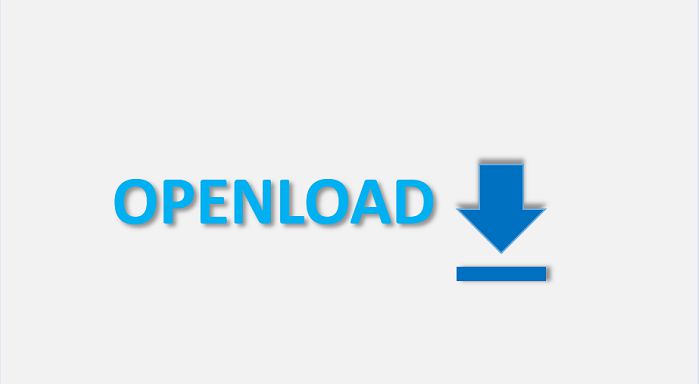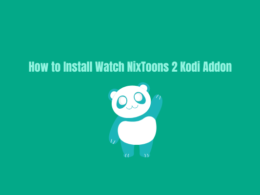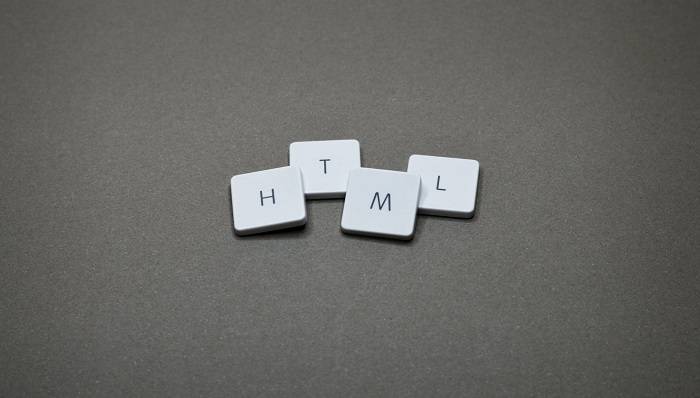Table of Contents Show
123TV is a free and popular free Live TV streaming website for USA and global channels. It allows you to stream free sports channels, news, programs, documentaries, local media, and other content.
In this review article, you will explore everything about 123TV and how to use it to watch live TV channels on any internet-connected device.
123TV IPTV website provides many websites for various categories, mainly from US regions. If you are familiar with the once-popular USTVGo, it is the best alternative to the great USTVGO.
123TV is compatible with popular internet-connected intelligent TV devices such as Windows PC, Android phones, Android Smart TVs, Amazon FireStick, Amazon FireTV, Chromecast, Mac, iPhones, Tablets, and many more like these.
It looks like the main earning channel of 123TV is the unwanted ads. Due to this, you will see plenty of ads while using this website, but the good thing about this IPTV platform is that it does not require any signup. Users need to open it in a browser and start streaming for free.
We are not fans of this website as there are some drawbacks of 123TV, but still, it will be a good choice if you want to watch your favorite game on the go or watch the highlights more quickly.
What Don’t We Like About 123TV?
- There are unwanted ads.
- Sometimes buffers during streaming.
- Limited TV channels compared to other IPTV providers
What we Like About 123TV
Some of my favorite things about 123TV are given;
- It is a free platform to watch your favorite games
- It provides plenty of channels.
- Multiple options for news channels
- Offers channels for sports
- No signup required
- Best to use if you need USA-based channels
- Offers International TV channels
- There are channels for Kids and teens
- Compatible with major smart TV devices
Channels Available in 123TV
It is the main feature of any IPTV website. Similarly, hundreds of TV channels are available on the 123TV website for multiple purposes, including news, sports, programs, kids, documentaries, and local and international channels. There are also various categories available that you can avail for free and even without signup.
Channels List of 123TV
These channels include; ESPN, Fox News, ABC News, HBO HD, CBS, NBC, Fox Sports 1, ESPN 2, BBC America, Disney Junior, SEC Network, and many more. All these channels can be easily accessed through any internet-connected device for free.
How to Watch 123TV on Windows, Mac, Android, or any Smartphone?
On Windows, tablets, iPhones, Android, and Mac, open a web browser (chrome or safari) and enter the URL 123TV.LIVE.
How to Access and Watch 123TV on Amazon Firestick and Fire TV
123TV is compatible with any internet-connected device. Below is the step-by-step guide to watching 123TV on Amazon Fire TV. These steps work well for all Fire TV devices.
- From the home screen, click on the search icon and search “Silk Browser”
- Open the Silk Browser
- Click “Amazon Silk – Web Browser and download it
- Wait for some time to complete the downloading process
- Now go to apps and search for the Silk Browser app
- Open Silk Browser
- Click on the Search Box
- Enter 123TV.live or 123tvnow.com and then click “Go”
- That’s all; now, you can enjoy unlimited TV channels through 123TV for free on your FireStick device.
123TV FAQs
Is 123TV free to use?
Yes, 123TV is a free platform to access US and global channels
Does 123TV Require registration?
No, there is no need for registration; browse it and start streaming
Is 123TV compatible with all devices?
Yes, the 123TV IPTV website is compatible with Windows PC, Amazon FireTV and FireStick, iPhone, Mac, Android, Tablet, Chromecast, and others.
What type of channels does 123TV have?
There are channels for sports, entertainment, programs, news, etc.
Is it legal to use 123TV?
If you are browsing a website unavailable in your region, you have to think about it. Otherwise, most of the channels are legal to watch.