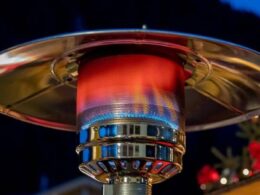With the release of the new Apple Watch Ultra, Series 8, and SE 2, as well as the iPhone 14 lineup, crash detection is a useful new safety feature. Some unofficial tests of Crash Detection have trouble triggering the safety feature.
And Dollywood has become aware of the problem enough to post signs requesting that people turn off their devices or refrain from bringing them on rides. However, it turns out that roller coasters possess the necessary characteristics to deceive the algorithm, which accounts for loud noises, pressure changes, GPS/speed changes, and G-force measurements.
According to an Apple representative who spoke to Joanna, “Crash Detection is extremely accurate in detecting severe crashes,” and the company optimized it to maximize user assistance and minimize false positives.
The spokesperson said, “The technology offers peace of mind, and Apple will continue to enhance it over time.
iPhone 14 Crash Detection Fix for the Roller Coaster
It’s unlikely that customers will heed Dollywood’s sign asking them not to bring electronics on rides, and even turning off electronics can be difficult. So…
-The best way to avoid erroneous Crash Detection positives on roller coasters is to activate Airplane mode.
-The most practical option is to quickly toggle Airplane mode on for your iPhone 14 and new Apple Watch, especially if you plan to hop on and off rides all day.
Although it seems like Apple isn’t surprised by roller coasters activating Crash Detection, it still did the best it could given the circumstances.
Although Google has had its crash detection feature available for a while, there don’t seem to be many instances where roller coasters have caused it to be activated.