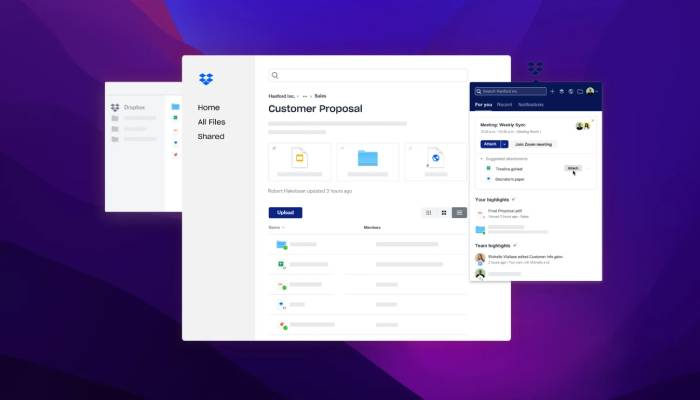Numerous users of the well-known cloud storage service Dropbox have expressed their dissatisfaction with a recent problem that prevents AirDrop from functioning for Dropbox files on macOS Ventura. The accusations come after the Dropbox for Mac program received a fresh update that added compatibility for macOS Monterey 12.5 and later.
The most recent iterations of the macOS program have been giving users issues when they try to transfer and receive files using AirDrop, according to numerous users who have reported this issue on the official Dropbox forums. One of the users claimed that some files were permanently destroyed as a result of AirDropping and subsequent phone deletion of the source videos.
Another customer claims that the issue arises as a result of Dropbox’s recent relocation of the user’s primary local disc folders, including Documents, Desktop, and Downloads. Others claim that after turning off the backup feature, they could finally use AirDrop with Dropbox. In order for the business to investigate the bug, a corporate representative urged forum users to provide more information about it.