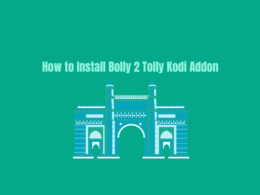For IPTV fans, the IPTV Stalker addon helps access live TV channels, TV shows, movies, and programs. This is a free third-party source where everything IPTV can be found in one place.
It offers content in HD and SD quality. IPTV Stalker is a well-maintained addon where content is categorized perfectly. The best thing about this Kodi addon is that it contains Live TV channels worldwide.
How to Install IPTV Stalker Addon on Kodi 19 Matrix
IPTV Stalker is a third-party addon and can be installed using the unofficial Kodi repository. Whenever you want to install third-party Kodi addons, you must enable the unknown sources option on your device.
Below is the complete step-by-step guide for installing IPTV Stalker addon on Windows, iOS, Android, Amazon Fire TV, Chromecast, etc.
- Open Kodi and go to Settings.
- Click on Addons
- Select “Unknown Sources”
- Turn it ON
- Download the repo zip file using (http://bit.ly/3g6XZ6t)
- Now go to Settings
- Select Addons Select “Install from zip file”
- Select the zip file you have downloaded and then click OK to start the installation process of IPTV Stalker addon
- Wait for some time until you see the notification that addon is installed.
- Now go back to Home and select Videos
- Click on Video addons
- Select IPTV Stalker from the list and start using it