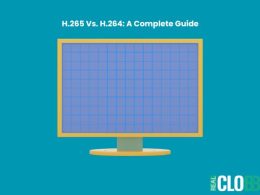Indie developer Jeff Johnson has introduced a new Safari extension called “StopTheFonts,” which aims to improve privacy, speed, and user experience by blocking web fonts that are different from the installed fonts on the device. Unlike Johnson’s other popular Safari extension, StopTheMadness, which blocks a variety of website “annoyances and privacy violations,” StopTheFonts has a more focused scope and is designed to block web fonts on iOS and macOS.
Web fonts load from the web, exposing the user’s IP address and other information to third parties, which is a major privacy concern. Additionally, web fonts can slow down the loading time of web pages and consume valuable bandwidth on carrier-limited connections. StopTheFonts offers users the option to block all web fonts by default or to customize and create specific rules for different URLs.
StopTheFonts is available for Mac, iPhone, and iPad at a one-time purchase of $2.99. Those interested in trying out StopTheMadness can visit Johnson’s website to learn more and download it from the App Store as well. If you want to install custom fonts on your device that don’t load over the web every time, Apple provides guides for that on its support website.