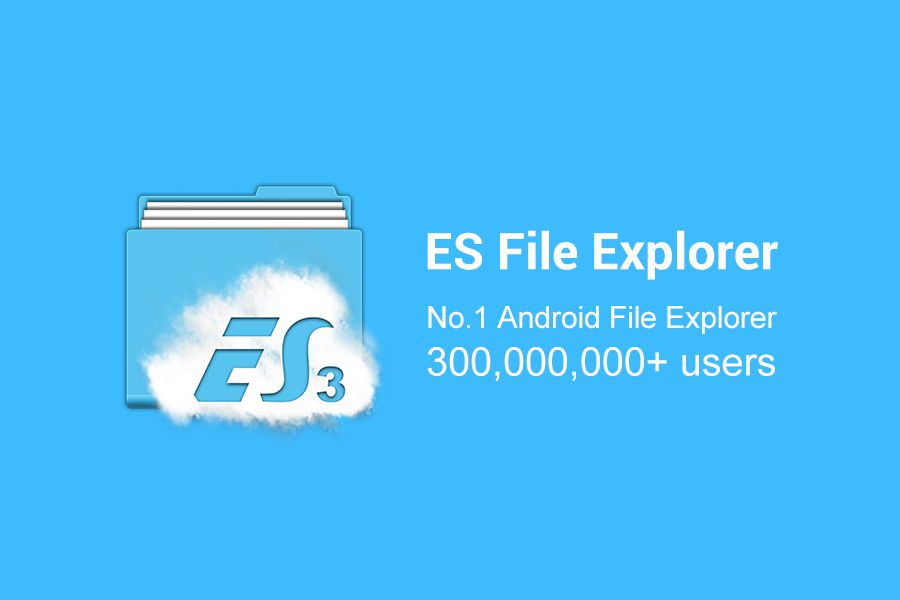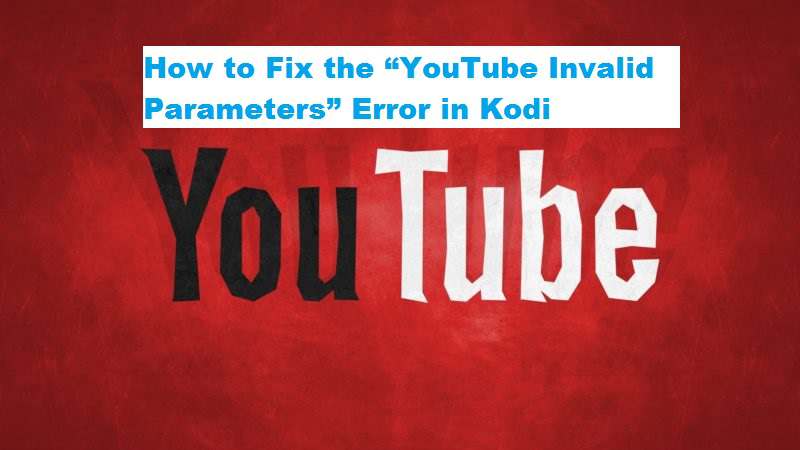What started off as a website for books has remarkably grown into a place where you can find literally anything. Here are the top facts that you must know about the company before we continue with our discussion.
- The company was almost given a completely different name initially, ‘Cadabra’. However, it was later changed to ‘Amazon’.
- The idea for this name comes from the Amazon River in South America. Jeff Bezos said that the book collection will be so vast that it will resemble the Amazon River in size.
- As mentioned above, the company first sold books. It later ventured into other products.
- In 20218, the company made a profit of $11.2 billion. However, it paid no federal tax due to tax breaks and other concessions.
- You cannot purchase cigarettes and live animals on Amazon.
- If you type in relentless.com, it will take you to Amazon homepage. The reason is that ‘Relentless’ was also Bezos second choice name for the company.
- The first book to be sold on the website was Fluid Concepts & Creative Analogies, by Douglas Hofstadter.
- The arrow in the Amazon logo means that you can buy literally everything on the website.
- The company uses tracking devices to keep tabs on its employees, a move that is widely criticized.
Now back to the topic.
How to Delete Your Amazon Account
Before deleting your account, you need to understand that you will lose access to Prime and all other Amazon associated services including Amazon Music and the App Store. You cannot retrieve your data later on. All your customer reviews and purchase history will also be removed. Therefore, make sure that you are comfortable with taking this decision. It cannot be undone later on! However, if you are just closing your Amazon account because you need to change your email address or payment method, there is no need to go to such extreme lengths. You can change the email address or payment method in the profile settings.
Old Way to Delete Your Amazon Account
Sign into your Amazon Account Click on ‘Contact Us’ Prime or Something Else. After getting to “Tell us more about your issue”, follow these steps. In the first box select ‘Account Settings’. ‘Close my Account’ in the second box. You will then be taken to another window where you would be given the option “How would you like to contact us?”. Select E-mail.
Write “I want to delete my Amazon account”. Send the E-mail. An Amazon customer service representative will contact you and inform you about what you will lose when you close down your Amazon account. However, this method no longer works. Amazon has changed the process for account closing.
How to Delete Amazon Account 2020
In 2020, there is no lengthy process. Just login your account. Contact the customer service representative and tell them to close your account. They will ask for confirmation. Upon receiving the confirmation, they will delete your Amazon Account permanently. You cannot undo this action later on. Therefore, think hard and long about your decision.