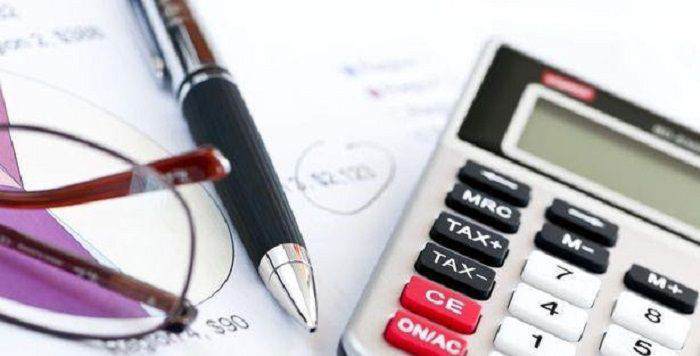Table of Contents Show
Cyber threats and attacks are common on the Internet. It is said that “If it is on the internet then it is not safe”. It’s true. Every online business is at threat and no one can deny the truth. This is way Cybersecurity plays a very important rule in saving businesses that are available on the web. As technology is growing rapidly, it is important to keep the necessary precautions to manage your company as well as protect it from cyber threats and attacks. When it comes to online privacy protection, mobile phones are everywhere and these can be the first thing for any attackers as you know that most of the data these days is on mobiles not on desktop or laptop computers.
In order to keep your data away from unwanted elements on the Internet, you need to take some precautions. Here we will write about how can you save your mobile phone’s data from online threats. Have a look at the below points which explains exactly what should you do for your mobile phone safety.
Mobile Operating Systems Plays an Important
Rule When it comes to the cybersecurity of your mobile phone, you should ensure that its operating system is up to date. You should install all the pending updates from the OS end. The updates on OS i.e. Apple, Android, Windows, Blackberry improve the security, as well as these, are important to keep your handheld device fast and smooth. Besides these, the important thing about updates is that these keep fixing your mobile security without your knowledge. So, you should install all the updates as soon as you see on your phone screen.
Only Install Important Apps
Only You should only install apps from the authorized and tested marketplace. Like for Android, you should always use Google Play Store, for Apple’s phone, you should connect to its official App Store and the same is the case for other providers. Also, you should read the term and conditions of the app provider. To avoid leaking data to dangerous apps, you should only install business apps on your smartphone.
Public WiFi might be a Threat
We all get happy when we see public WiFi but in long term it is dangerous. You can’t avoid it when you are some kind of emergency, but it is a good practice to avoid using it without need. When your device gets connected to a public network, all your credentials might be in the sight of cybercriminals who are connected to the same network.
Enable Tracking Apps on your Phone
Lose of the phone is dangerous especially when you use it for professional work. A business-oriented phone is always tricky and needs some extra care. It is a fact that phones can be stolen, we can’t escape from this, but it can be reversible with the help of a few measures. Like enabling GPS tracker on your Android phone, Find My iPhone on iOS devices. Apps like these help users to locate their phones and get it back. If you can’t get it back, you can reduce its misuse by deleting some data, disabling your personal accounts, etc.
Final words
Mobile devices are becoming important in online businesses these days. Due to its importance, most of the cybercriminals try to attack these devices first. If you don’t keep your mobile on the safe side then there are chances that you will lose all your personal as well as business data to some unknown person who might distract you in the future by using your data.
Some cybercriminals will attack you with the virus by using your information and some will misuse your data. So you should avoid it at an early stage by taking necessary measures. Let us know about your feedback on the above guidelines regarding online privacy protection.