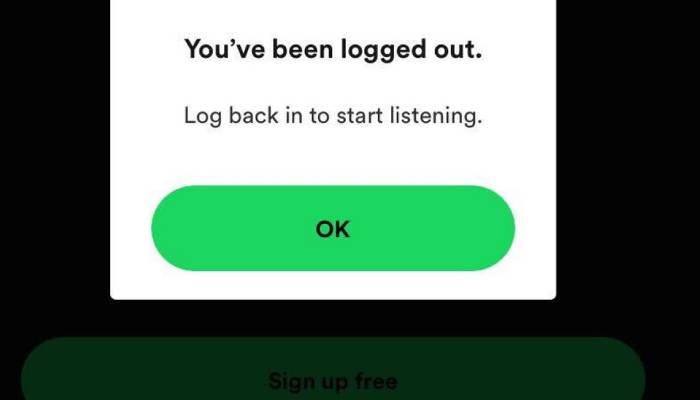Table of Contents Show
Spotify is a popular music streaming app that we have on our devices. It displays our most recently played music, allowing us to keep track of our preferences. However, every unexpected glitch throws a considerable delay in our music time. This article will show you How to Fix Spotify Logged Me Out in 2022.
What is The Significance of ‘Spotify Logged Me Out’? 5 Motives
- You’re running an out-of-date software version on your iOS and Android devices.
- The Spotify server is unavailable.
- Your Spotify account is having some troubles.
- Third-party apps are interfering with the Spotify app.
- If you are using someone else’s Spotify account, the owner can request that the “Sign out everywhere” option be enabled.
- You Can’t Access Spotify in Your Country There are several nations that have restricted Spotify, however few people are aware of this. This streaming service is not available in 59 nations, to be precise.
Spotify Logged Me Out, How to Fix It?
You should change your Spotify account if you are using someone else’s account. If not, you must continue with the following methods to fix the Spotify logged me out error
Update the Spotify app
The Spotify app has to be updated as the first step in fixing the “Spotify logged me out” problem.These updates frequently include critical bug fixes that prevent your account from being suddenly logged out. Here’s how to update the Spotify app on an iPhone, an Android device, or a computer.
iPhone: Open the App Store, search for Spotify, and download the most recent version.
Android users should visit the Google Play Store, search for Spotify, and download the most recent version.
PC: Click the Settings tab, select Updates from the drop-down menu, and then select Spotify to update the app.
Verify Spotify’s Server
The Spotify server might contribute to a significant error in your Spotify operations. So, just keep an eye on the Downdetector and wait for the bug to fix itself.
Change Your Spotify Password
Additionally, there’s a potential that a member of your social network or circle of friends is utilizing your Spotify account. Accordingly, the only thing you can do to resolve the Spotify logged me out error is to create a new password for your account.
OR perhaps there are situations when using an outdated password can cause a malfunction between the server and the app. This issue will probably be resolved by changing your password, which will also make your account more secure.
How to change your Spotify password is as follows:
- Log in to your account by going to the Spotify website.
- Click the ‘Set new password’ link in the menu on the left after the Account overview page has appeared.
- Enter your new password by tapping “Change Password.”
Install Spotify Again
Reinstalling Spotify is another method for resolving the Spotify logged me out problem. To fix the bug once more, simply uninstall the application and reinstall it.
Throw away Third-Party Apps
Third-party apps may also be a significant contributor to the “Spotify logged me out” error. These apps have a very real chance of spamming your Spotify account much more.
Contact the Spotify Team
This is your last resort if none of the procedures mentioned above were successful for you. Contact the Spotify customer service department and let them know what’s wrong. They will quickly settle your dispute.
Conclusion
Spotify is a fairly well-known podcast and music streaming website. You can listen to different music on Spotify both online and off-line. Despite its widespread use, there occasionally exist minor problems, whether they relate to connectivity, playback, or something else.
One typical issue is that it will suddenly log you out and prevent you from logging back in. You’ll be upset when you learn why Spotify logged me out. The basic explanations for why Spotify logs out users were covered in this guide. Then, we observed some straightforward troubleshooting procedures you might use to resolve the problem.
Your Spotify logging issues should now be resolved all in all. Realclobber is always available if you want additional information about Spotify.