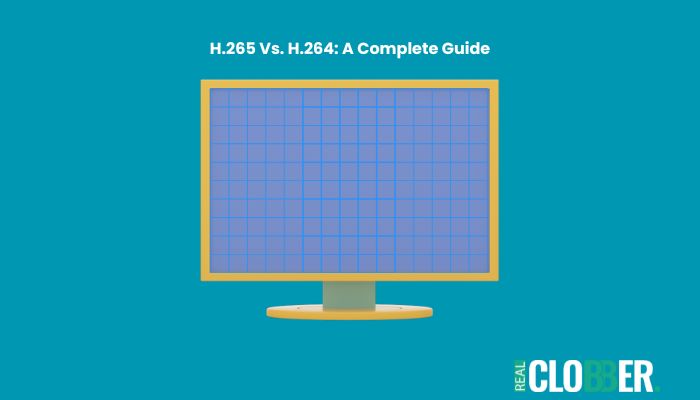Table of Contents Show
In today’s rapidly developing digital media landscape, video codecs are crucial in determining how we produce, share, and consume content. Among the various compression standards available, H.264 and H.265 are two of the most prominent ones, each with their own distinct advantages and applications. Understanding the intricacies of these codecs is vital for anyone involved in video production, streaming, or storage. Let us explore the world of video compression efficiency and delve into the differences between H.264 and H.265, examining their capabilities, benefits, and drawbacks.
What is a Video Codec?
How Do Video Codecs Work?
Video codecs use algorithms to compress video files into a smaller container format, making it easier to transport and store them. When the files reach their destination, codecs decompress them, restoring them to their original state, so they can be viewed.
Why Do I Need a Codec?
Codecs are crucial because uncompressed audio and video files are very large, making them difficult to transport, especially over the Internet. Without codecs, downloading digital media files would take considerably longer, making the process much more tedious.
What is AVC H.264 Codec?
AVC H.264 codec, also known as Advanced Video Coding, is a popular compression method used by platforms like YouTube, Netflix, and Amazon Prime Video. It revolutionized video compression by significantly reducing file sizes while maintaining decent video quality. H.264 achieves this by dividing video frames into small blocks, comparing them with previous and subsequent frames, and then compressing them efficiently. This codec is widely adopted due to its ability to provide high-quality video compression at lower bitrates, making it ideal for streaming over the internet and saving storage space on disks like DVDs or Blu-rays. Additionally, H.264 offers superior compression ratios compared to previous standards like MPEG-2 and MPEG-4, resulting in reduced download times and data usage fees for users. Overall, AVC H.264 codec ensures smooth and clear video playback while optimizing bandwidth usage, making it a preferred choice for various video streaming and storage applications.
Cons of H.264
- Greater processing power needed: Enhanced efficiency requires more processing capacity, making it challenging for devices to handle high-definition H.264 video.
- Complex configuration: Numerous adjustable parameters make setup complex, requiring expertise to balance tradeoffs like speed and space.
- High-quality coding: Despite being widely used, H.264 may not offer the highest quality compared to newer codecs.
- Most widely used codec: While widely supported, newer codecs may offer better efficiency and quality.
- Good device, browser, and container compatibility: H.264 is compatible with many devices and platforms, but newer codecs may offer improved compatibility.
- Uses less computing power: While H.264 is efficient, its processing demands may still be challenging for some devices, particularly for high-definition video.
Pros of H.264
- Superior image quality with reduced bitrate: Offers better image quality even at lower bitrates, reducing bandwidth and storage needs by 30–50%.
- Efficient and small: New compression algorithms make H.264 files more space-efficient and exhibit fewer anomalies, optimizing resource utilization.
- Low latency video: Provides fast response times and fewer delays during encoding/decoding, ideal for real-time video applications.
- High-resolution monitoring: Supports resolutions up to 4K, enabling high-quality video monitoring across embedded devices with built-in H.264 acceleration.
What is HEVC H.265 Codec?
H.265, also known as High-Efficiency Video Coding (HEVC), is a newer and more advanced version of H.264. It uses Coding Tree Units (CTUs) instead of macroblocks for processing information, allowing for more efficient compression. This means it can compress video files even further while maintaining quality. However, H.265 requires better hardware and is mostly used by professionals due to its higher efficiency. It’s ideal for streaming high-resolution videos and is supported by various streaming protocols like HLS and MPEG-TS. Compared to H.264, H.265 produces smaller file sizes without sacrificing quality, making it suitable for broadcasting in 4K resolution and beyond.
Cons of H.265
1. More complex codec: Decoding algorithms for H.265 are computationally intensive, requiring dedicated hardware acceleration for smooth playback, especially on devices with limited power.
2. Compatibility issues: Legacy software and hardware may not support H.265, leading to backward compatibility issues and requiring careful monitoring for seamless workflows.
3. Not as widely used: H.265 adoption is not as widespread as H.264, potentially limiting compatibility with devices and browsers.
4. Requires more powerful equipment: Due to its complexity, H.265 may require more powerful equipment for efficient processing, impacting its adoption in embedded devices.
Pros of H.265
1. More efficient compression: H.265 achieves significantly higher compression efficiency than H.264, reducing file sizes and storage requirements by approximately half while maintaining video quality.
2. Higher resolution and frame rate support: Supports next-generation video specifications, including 8K video at 300 FPS, without compromising quality.
3. Improved motion tracking and reduced errors: Enhances video quality at low bitrates with more complex segments/transforms and improved motion data prediction, resulting in fewer compression artifacts and reduced image blurring compared to H.264.
H264 vs H265 Video Codecs – Comparison Table
| Metrics | H.264 | H.265 |
| Full Name | H.264 AVC | H.265 HEVC |
| Compression Efficiency | Reasonable (30-50% better than older standards) | ~50% more efficient than H.264 |
| Bandwidth Utilization | Higher bitrates required | Lower bitrates, ~50% less bandwidth needed |
| Storage Needs | Larger video file sizes | ~50% smaller video files |
| Max Support Resolution | Up to 4K at 60fps | Up to 8K at 300fps |
| Color Depth Support | Up to 8-bit | Up to 14-bit |
| FPS | Supports up to 59.94 fps | Supports up to 300 fps. |
| Hardware Costs | Wide availability of acceleration chips | Less support currently, growing over time |
| Hardware Requirements | Reasonable processing needed | Significantly higher processing requirements |
| Power Consumption | Lower power encoding/decoding | Higher CPU utilization impacts power budget |
| Embedded Vision Suitability | Good for low-mid resolution applications | Better suited for high resolution embedded vision use cases |
| Compatibility | Supported widely on most platforms | Some backwards compatibility issues with legacy systems |
| Other Names | MPEG-4 Part 10 AVC | MPEG-H, HEVC, Part 2 |
H.264 vs. H.265: Which codec is better?
In simple terms, choosing between H.264 and H.265 depends on your specific needs. If you’re streaming a lot of videos or working with high-resolution formats like 4K and 8K, H.265’s improved compression efficiency makes it the better choice. However, if you’re concerned about compatibility with older devices or limited bandwidth connections, or if you’re uploading videos to platforms like YouTube or Netflix, which mostly support H.264, then H.264 might be the better option for you.
Conclusion
Video codecs like H.264 and H.265 play a crucial role in video compression, making digital media more accessible and manageable. H.264 revolutionized video compression with its efficient algorithms, reducing file sizes while maintaining decent quality. However, H.265, the newer and more advanced codec, offers even greater compression efficiency, making it ideal for high-resolution content like 4K and 8K videos.
While both codecs have their pros and cons, the choice between H.264 and H.265 depends on specific needs and priorities. H.264 remains widely used and compatible with various platforms, making it suitable for broader applications. On the other hand, H.265’s superior compression efficiency makes it the preferred choice for high-quality video streaming and storage, particularly for bandwidth optimization and storage space conservation.
Ultimately, whether to use H.264 or H.265 depends on factors such as compatibility, processing power, bandwidth requirements, and the desired video quality. Both codecs offer significant benefits and contribute to enhancing the overall user experience in video creation, sharing, and consumption. As technology evolves, the adoption of H.265 is expected to grow, further optimizing video compression and delivery in various digital media applications.
FAQs about H.265 and H.264
Q1: Is H.265 Better than H.264?
A1: Yes, H.265 achieves better compression efficiency than H.264, delivering the same visual quality with approximately 50% fewer bits, making it superior for high-quality video with reduced bandwidth usage and storage requirements.
Q2: Should I Use H.264 or H.265 for 1080p?
A2: Both H.264 and H.265 are good options for 1080p video content. H.264 is well-established and widely supported, while H.265 offers higher compression efficiency. Choose H.264 for older devices or wider compatibility, and H.265 for reduced bandwidth and optimized storage if playback devices support it.
Q3: Does H.265 Reduce Quality?
A3: No, H.265 maintains similar visual quality while using fewer bits than H.264 due to advanced compression techniques, resulting in high-quality video with improved compression efficiency.
Q4: Does H.265 Support HDR?
A4: Yes, H.265 supports High Dynamic Range (HDR) content, enhancing visual experience with expanded color gamut and increased contrast, handling larger color space and higher bit depth necessary for HDR videos.
Q5: Is H.265 Good for Streaming?
A5: Yes, H.265 is excellent for streaming applications due to superior compression efficiency, reducing bandwidth requirements for high-quality video streaming, even in low-bandwidth areas, maintaining optimum quality with fewer bits.
Q6: What is the Bitrate for 4K H.265?
A6: The recommended bitrate for 4K H.265 video streaming is usually in the range of 15-25 Mbps to balance video quality and bandwidth efficiency, ensuring smooth streaming without excessive buffering or loss of visual quality.